Advantages
- You do not need to visit UBB Interlease’s office;
- You don not physically sign any paperwork;
- You save time;
- You can rely on a quick and secure digital process;
- You get timely support and advise by UBB Interlease’s experts at each step of the process.
Application steps
- Make an inquiry to UBB Interlease about your chosen lease vehicle, by filling-in the inquiry form;
- Fill in the applications and declarations you have received on your email address and send them back to our experts;
- Download the Evrotrust app in Google Play or Apple Store. Go through the identification process and confirm your email address;
- Sign the generated documents in the Evrotrust App;
- Upon approval of your lease application, sign your lease contract in the Evrotrust App.
Do you have any questions?
- What is the Evrotrust application and who is its service provider?
Evrotrust Technologies is a company, trust service provider in accordance with Regulation (EU) No. 910/2014, offering remote qualified electronic identification, directly from your mobile device, and having the legal force of personal appearance and the issuance of certificates for Qualified Electronic Signature (QES). QES is used to sign e-documents using a mobile device, with the same legal value as handwritten signature. You can do all this in the Evrotrust app, offered by „EVROTRUST TECHNOLOGIES“ AD. You can find more details here.
- I can’t download the app or complete the identification process in the Evrotrust app?
For further support, regarding downloading, activation or for the required identification in the Evrotrust app, please call the Evrotrust Technologies team on +359882198437 or use the following email address: support@evrotrust.com.
- How much would it cost to use the Evrotrust app and the services it offers?
The activation of the app is free of charge. The signing of all documents in the app, initiated by UBB is also completely free for you.
- What documents do I need for my identification in the Evrotrust app?
You need a valid ID card.
- What is a qualified electronic signature?
The electronic signature is used to sign electronic documents. It is an analogue of the manual signature on paper. The qualified e-signature is the most secure and legally substantiated mechanism for that. You can find more information here.
- What is an electronic signature certificate?
Your e-signature is issued based on your Electronic Signature Certificate. You can find more information here.
- What documents will I receive in my email?
In your specified email, you will receive a lease application, Declaration as per art. 42, para. 2, item 2 of the Anti-Money Laundering Measures Act for the absence of political affiliation and Declaration as per art. 66, para. 2 of the Anti-Money Laundering Measures Act regarding the origin of the money. You can download templates of the aforesaid documents from here and send them by email, after you fill them in.
- Where can I find support if I have difficulties with the process?
You can find immediate support by calling us at 0800 12 666 or using the inquiry form.

)
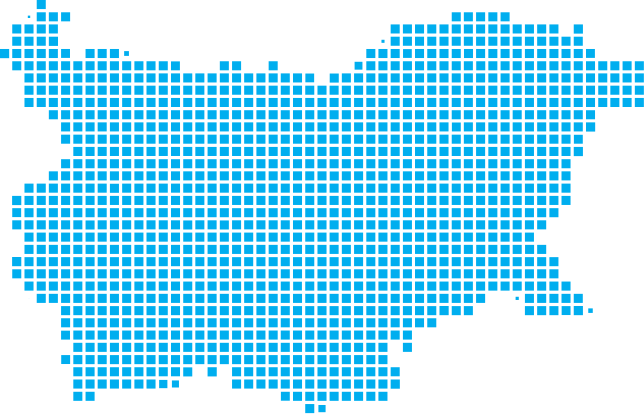 View all offices
View all offices